To audit your POEditor account, you can access the Logs section in Account Settings. The Logs section is divided into three sub-sections: Audit Log, API Log, Callbacks Log and Webhooks Log.
We’ll detail how each can help you in your translation and localization process below.
The Audit Log
The Audit Log tracks events related to translation, project management, API activity, integrations with code hosting services, settings changes (both project and account settings) and other events relevant to the user.
To more easily find the events of interest, use the search bar at the top of the Audit Log page. You can also filter events by user, language and project.
We keep most tracked events for 15 days. The ones which have to do with data deletion are kept for 30 days.
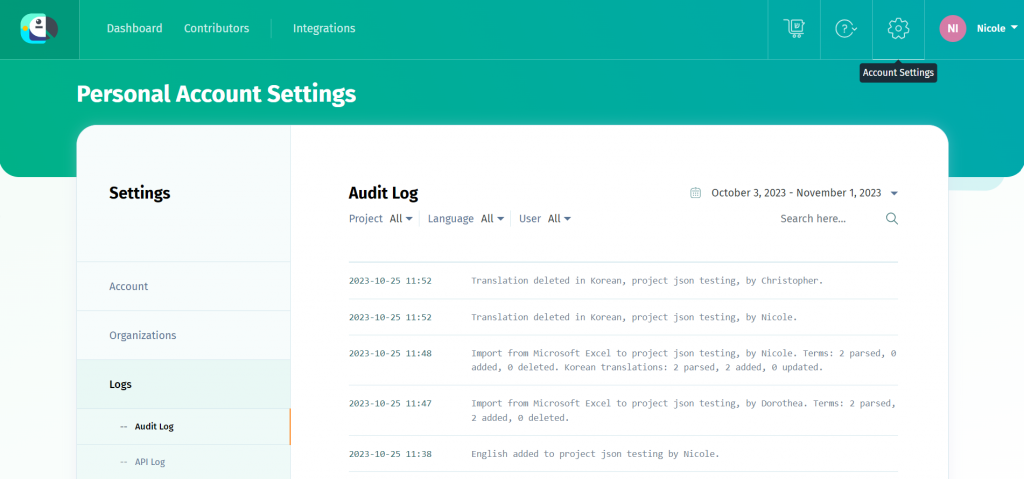
The API Log
To check your API activity, go to Account Settings > Logs > API Log.
The API Log stores for 15 days all the requests that POEditor can identify as yours (using an API token generated from your account).
You can filter the API logs by date, using the date range picker at the top right corner of the page.
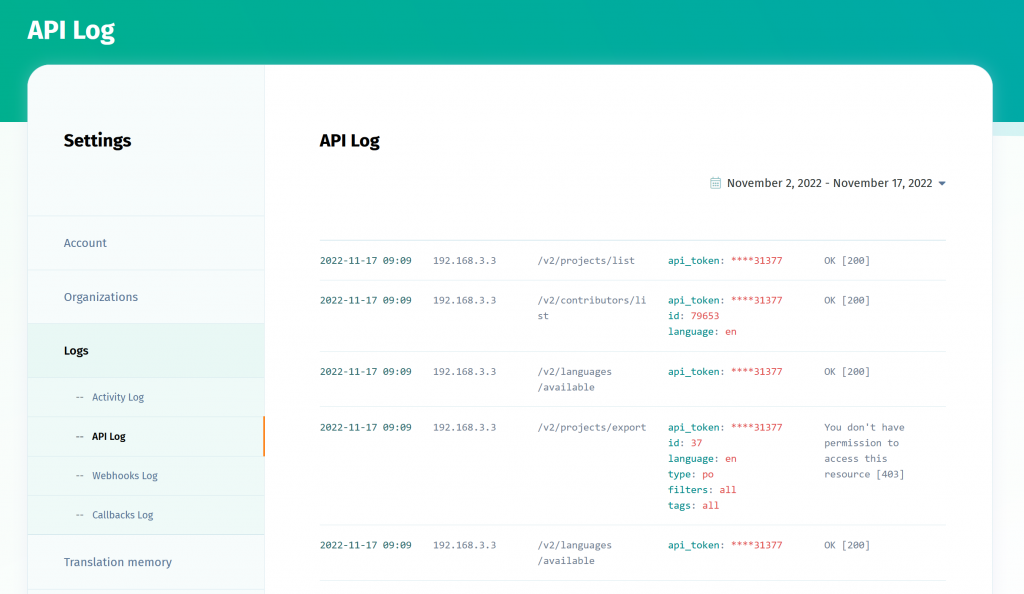
The Webhooks Log
As a POEditor user, you can see what actions have been triggered in your account using webhooks. For this, go to Account Settings > Logs > Webhooks Log.
The Webhooks Log stores for 30 days all the requests that POEditor can identify yours (using a webhook generated from your account).
To filter the webhook logs by date, use the date range picker at the top right corner of the page.
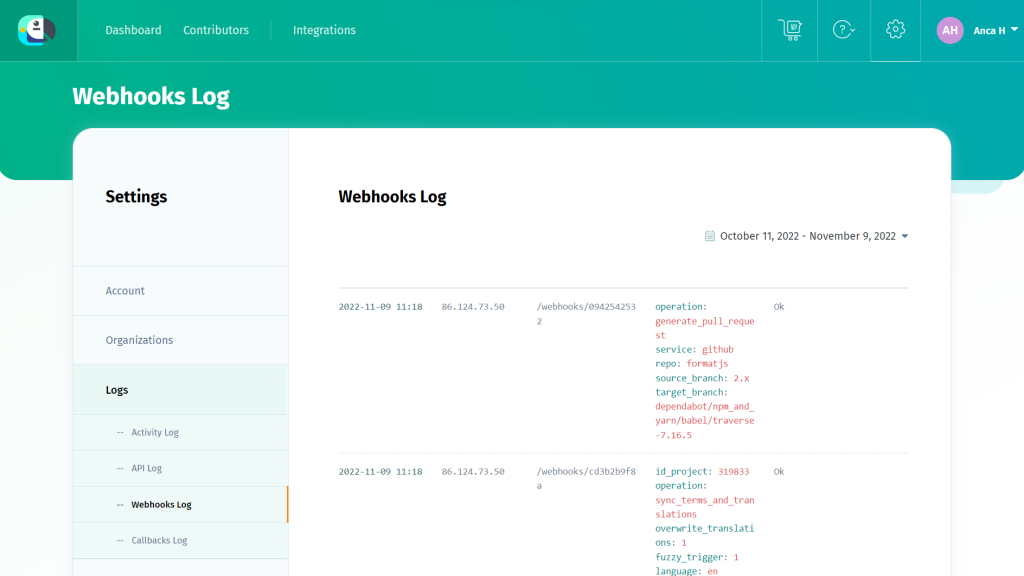
Finally, the Callbacks logs store any callbacks-related activity for 10 days.
Note: POEditor uses UTC to express the time when an event took place.